| Jardic Pro 8.6.1 | June 02, 2016 |
- Editing program for dictionary articles has new function for convertion romaji to hiragana, for example: "suru" → "する", "teki" → "てき" etc. To convert a text select it and press Ctrl+K keys or "あ" button.
- A bug was fixed that does not allow correctly select and translate Japanese text under the cursor in Internet Explorer at the end of paragraphs.
- A bug was fixed that does not allow correctly select a text with Ctrl+C keys in the input field.
| Jardic Pro 8.6 | January 29, 2016 |
Jardic Pro 8.6 is available for download. New version of the program can work with sample sentences from Tatoeba project. Dictionary file with Japanese-English-Russian Tatoeba sentence pairs can be downloaded like other dictionary files for Jardic Pro (described here). You can also download "Sentences" and "Links" files from Tatoeba download page and covert the files into dictionaries with statement pairs for other languages, for example for Chinese and Russian.
| Японско-русский медицинский словарь | 18 ноября 2015 г. |
Японско-русский медицинский словарь Василия Лободы "Medic", содержащий около 86 тыс. статей, с согласия автора выложен для общего доступа. Поиск в словаре можно выполнять в режиме онлайн (в списке словарей должен быть отмечен "Medic"), либо можно работать со словарем локально, предварительно загрузив его в Jardic Pro.
| Jardic Pro 8.4 | March 27, 2015 |
Jardic Pro 8.4 is available for download. The program contains new features and fixes for found bugs.
| Jardic Pro 8.3.1 | 20 сентября 2014 г. |
В новой версии Jardic Pro 8.3.1 добавлена возможность копирования словарных статей в текстовый процессор Word путем перетаскивания мышью соответствующих строк списка из окна Jardic Pro в окно Word.
| Jardic Pro 8.3. Расширенный полнотекстовый поиск | 1 августа 2014 г. |
В новой версии Jardic Pro 8.3 улучшены алгоритмы полнотекстового поиска с использованием русских слов:
- Если в качестве поискового слова ввести существительное или прилагательное в именительном падеже, то программа покажет все словарные статьи, в которых это слово употреблено с различными падежными окончаниями. Например, при вводе слова "красный" также будут показаны словарные статьи, содержащие слова: "красного", "красных", "красном" и т.д.
- Если в качестве поискового слова ввести глагол совершенного или несовершенного вида, то программа также покажет словарные статьи, в которых употребляется соответствующий глагол противоположного вида. Например, при вводе слова "наливать" отыскиваются также словарные статьи, содержащие слово "налить", при вводе "продать" - со словом "продавать" и т.д. (Поиск по другим формам глаголов: времени, числу, лицам пока не предусмотрен.)
- Эти же правила работают и при вводе нескольких поисковых слов. Так, при вводе поисковых слов "красная фасоль" будут найдены и словарные статьи со словами "красной фасоли" и т.д.
- Для поиска по точному совпадению слова (для отказа от расширенного поиска) поисковое слово необходимо заключить в кавычки.
Описанные расширенные алгоритмы полнотекстового поиска используются и в онлайн-словаре, доступном со страниц нашего сайта.
| Jardic Pro 8.2.1 | January 24, 2014 |
New Jardic Pro 8.2.1 contains fixes for a bug: a program did not use selected fonts after restart.
Some users reported about incorrectly displayed kana or kanji characters: they see empty boxes instead of kana or kanji. It cold happen due to an error in Windows 7 - 8.1. The eror can be fixed with following trick: create a file or folder on a desktop with a name that contains kanji characters, like "火.txt" and restart the computer. The error is described in many articles, e.g. here.
| Jardic Pro 8.2 | November 23, 2013 |
New Jardic Pro 8.2 contains fixes for bugs that could cause program crashes. Full-text search is improved. Search words can be enclosed in double quotation marks. It means that words in quotation marks should appear in a text in the specified order adjacent to one another like in following sample:
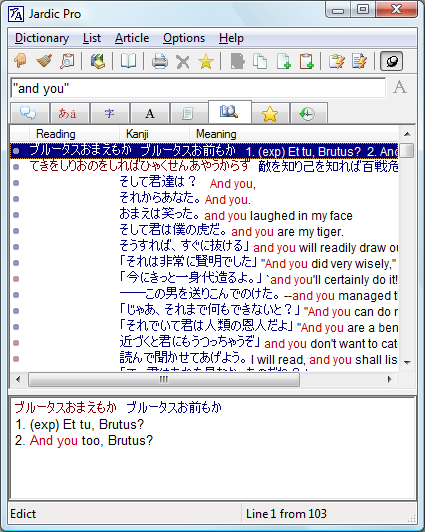
| Parallel Corpus. Works by Anton Chekhov | November 5, 2013 |
Collection of Anton Chekhov's works translated by Kiyoshi Jinzai is added to the list of dictionaries and books available for download in Jardic Pro. The collection contains Japanese-Russian texts of 24 plays and stories: "Uncle Vanya", "The Cherry Orchard", "The Seagull", "Ionych", "The Duel", "Kashtanka", "The Lady with the Dog", " The Darling", "Anna on the Neck" and others.
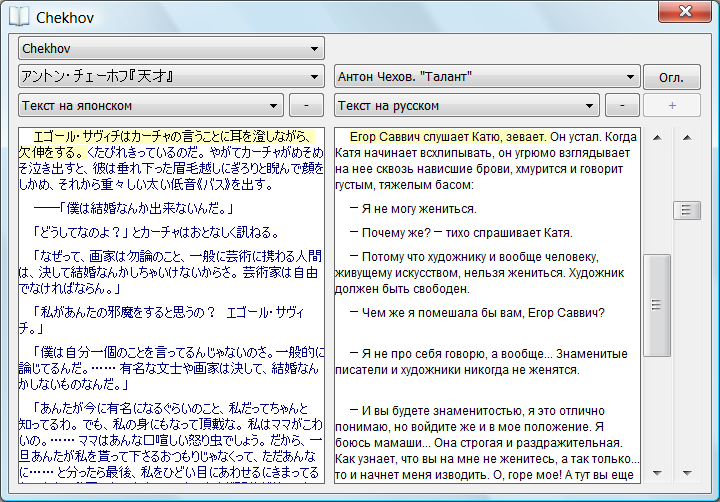
| Japanese-English Parallel Texts. Part 2 | September 15, 2013 |
"Stories1" collection file is added to the list of dictionaries and books for download in Jardic Pro. This file contains a part of literature works from Masao Utiyama's collection of alligned translations. The file contains more then 20 aligned translations of works by Charles Dickens, Charles Perrault, Edgar Allan Poe, Scott Fitzgerald and other authors.
| Japanese-English Parallel Texts | August 23, 2013 |
"Stories" collection file is added to the list of dictionaries and books for download in Jardic Pro. This file contains a part of literature works from Masao Utiyama's collection of alligned translations. The file contains more then 20 aligned translations of works by Akutagawa Ryunosuke, Arthur Conan Doyle, Ambrose Bierce, Aesop and other authors. During next months we plan to add other texts from Masao Utiyama collection with more then 160 items.
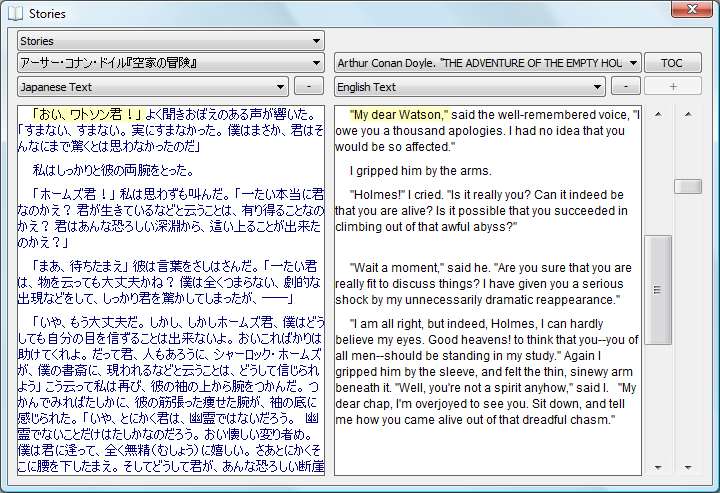
| Jardic Pro 8.1.1 | August 18, 2013 |
New Jardic Pro 8.1.1 contains bug fixes related to Book Viewer, list of dictionaries, dictionary editor, and few other issues. Improved data compression algorithm was implemented for book files.
| Update | July 18, 2013 |
Dialog box for dictionary installation now contains 2 lists:
- List of dictionary and book files installed on the PC
- List of dictionary and book files that you can download from Jardic server
| Jardic Pro 8.0. Book Viewer for Parallel Texts | July 1, 2013 |
New version of Jardic Pro 8.0 is available for download. Now Jardic Pro includes Book Viewer that can display books with parallel text in multiple languages. You can download "Japanese Law" book file with The Constitution of Japan, Civil Code, Copyright Act and Companies Act. The text of The Constitution of Japan is in Japanese, English and Russian. Texts of other laws are in Japanese and English. Book Viewer supports on-the-fly word translation under the cursor.
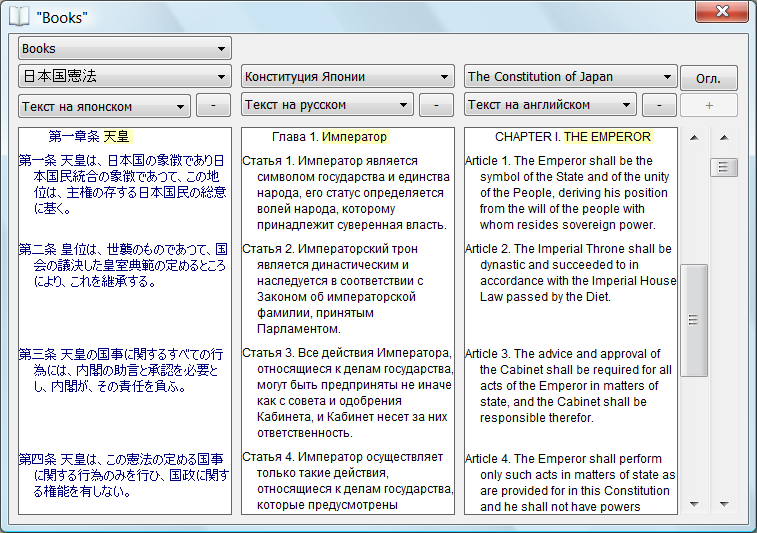
| Jardic Pro 7.2. Online Dictionary Download | January 10, 2013 |
New version of Jardic Pro 7.2 is available for download.
Now you can download additional dictionaries directly from Jardic Pro.
To download additional dictionaries press
 button of the main toolbar
or select Dictionary → Dictionaries... menu command.
A window with the list of installed dictionaries will appear.
button of the main toolbar
or select Dictionary → Dictionaries... menu command.
A window with the list of installed dictionaries will appear.
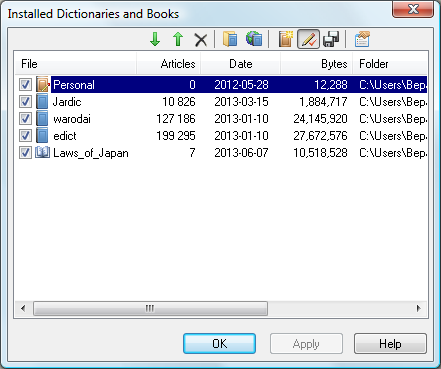
In this window press
 button.
A list of dictionaries awailable for download will appear.
button.
A list of dictionaries awailable for download will appear.
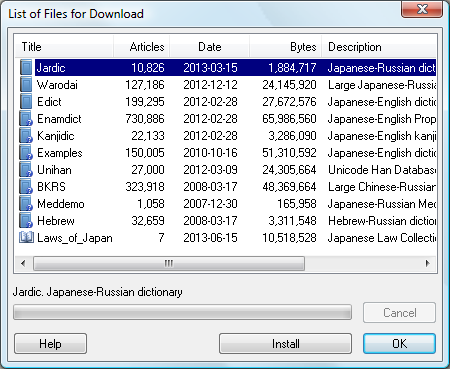
To download a dictionary or to update it select dictionary line in the list and press Install Dictionary button.
| Jardic Pro 7.1.1 | October 20, 2012 |
Jardic Pro 7.1.1 is available for download. The program contains following improvements:
- You can insert formatted text of dictionary articles into other documents.
To do this you have to select required words in a list of words,
right-click on the list, and press "Copy" in the menu that will appear.
After that you can insert a text of dictionary articles into another
document using "Paste" command, for example, into Microsoft Word document.
With this feature you can add dictionary articles to the text that you
translate, like it is shown below:
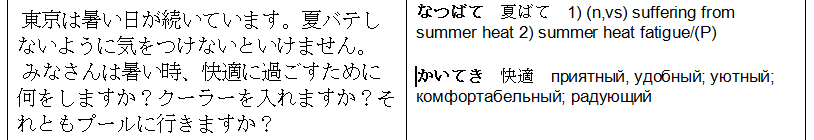
- "Print" function that sends a text to a printer or into a file now can send output to the clipboard.
- The function that translates words of the text and prepares a list of translated words now compares whether words are equal in katakana and hiragana writing. This is useful because Japanese texts often contain animal or plant names written in katakana, but related dictionary entries contain hiragana records.
- In the "Clipboard monitor mode" the program switches to the List of Translated Words every time you copy a word or text into the clipboard.
| Jardic Pro 7.1 | September 7, 2012 |
Jardic Pro 7.1 is available for download. The program contains new features and fixes for found bugs.
New features:
- Program settings moved into one common dialog box.
- New parameters are added to specify behavior of the list of translated words. For example, the list of translated words can be partially expanded or collapsed; translation of Japanese words consisting of 1 kana character can be skipped; selected list items can remain the same between list switches, etc.
- Edited dictionary article can be saved with Ctrl-S keys
- Search words are highlighted in the results of full text (instant) search
Fixed bugs:
- If one of the dictionary articles to be printed ended with italics, next printed article erroneously started with italics
- Errors when looking up for translation of grammar forms of -iru/-eru verbs
| Jardic Pro 7.0. Dictionary Editor | June 1, 2012 |
Jardic Pro 7.0 is available for download. Now with abilities to create personal dictionaries and to edit personal dictionary articles.
You can use personal dictionaries in the same way as other Jardic Pro dictionaries. Additionally you can add new articles, edit and copy articles of personal dictionaries. Any number of personal dictionaries can be created, but you can edit articles of only one personal dictionary at a time, that is called Working dictionary.
During Jardic Pro installation the program creates an empty personal dictionary Personal.jdd.
Dictionaries imported from Jardic Lite automatically become personal.
To create new personal dictionary open Dictionary List
and press
 button.
button.
To select a personal dictionary as Working dictionary highlight the line of the dictionary and press
 button.
button.
Articles of working dictionary can be edited using Editor Window.
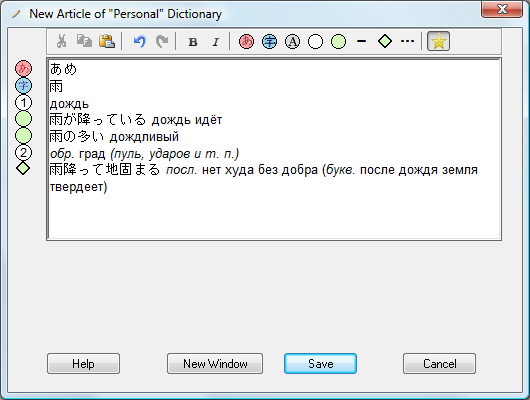
Editing rules:
- The text of an article including head words and translations is placed in one multiline input field
- The text is divided into lines. Each line contain one article item (Reading, Sense, etc.). The text can be splitted into lines with Enter key.
- A type of each line is displayed with an icon at the left of the line
- A type of a line can be set or changed with toolbar buttons
- The sequence of lines is not predefined. It may be: Reading - Kanji - Sense, or: Kanji - Reading - Sense, etc.
After pressing New Window button additional editor window appears with a copy of the text of the article from current window. New window text will be saved as separate dictionary article. Multiple additional editor windows can be opened simultaneously. You can use this feature to split one dictionary article into two or more articles.
After pressing Save button the article is stored in the dictionary and a window closes. The program automatically adds edited articles to the list of Selected articles. With this list you can quickly find latest edited articles.
Editor window is a non-modal window. It means that when the window is opened you can perform other functions including: word search, list scrolling, full-text search, edit other articles, an so on.
| Hebrew-Russian and Russian-Hebrew Dictionaries | February 28, 2012 |
Hebrew-Russian and Russian-Hebrew dictionaries by Anatoly Kaidalov are added to the list of Jardic Pro dictionaries available for download. We used these dictionaries to test correct work of Jardic Pro with languages that have right-to-left writing system. If you need Hebrew dictionary you can try these dictionaries too.
| Jardic Pro 6.1 | February 22, 2012 |
Jardic Pro 6.1 is available for download. Following are the changes that were included in this build:
- Improvements in the graphic interface. The buttons and menu items now are commented with extended tooltips that make the work with the dictionary more easy. The language of program messages, captions and dialogs can be switched on-the-fly between Russian, English and Japanese on non-localized Windows.
-
Additional and personal dictionaries now are stored in the folder:
<User Name>\Documents\JardicPro\Dictionaries
Files with printed dictionary articles are stored in the folder:
<User Name>\Documents\JardicPro
Names of dictionary files and printed files can be in Japanese. - Some bugs were fixed. For example, previous versions of the program could not translate words under the cursor in Internet Explorer when zoom value was not equal to 100%.
| Jardic Lite 6.1 | February 10, 2012 |
Free Jardic Lite 6.1 is available for download. Following are the main changes that were included in this build:
- Improvements in the graphic interface. The buttons and menu items now are commented with extended tooltips that make the work with the dictionary more easy. The language of program messages, captions and dialogs can be switched on-the-fly between Russian, English and Japanese on non-localized Windows.
-
Additional and personal dictionaries now are stored in the folder:
<User Name>\Documents\JardicLite\Dictionaries
Files with printed dictionary articles are stored in the folder:
<User Name>\Documents\JardicLite
Names of dictionary files and printed files can be in Japanese. - Some bugs were fixed. For example, previous versions of the program could not translate words under the cursor in Internet Explorer when zoom value was not equal to 100%.
| Jardic Development | January 01, 2012 |
We continue active development of Jardic software in 2012. This year we are going to improve Jardic user interface, add the ability to work with phraseological dictionaries (e.g. a with dictionaries of proverbs or with parallel texts), add new functions to Jardic (e.g. an editor of articles in Jardic Pro).
We are not planning migration of Jardic software to mobile devices in the nearest future.
| Jardic Pro 6.0.2. Tanaka Corpus | October 19, 2010 |
Jardic Pro 6.0.2:
- Support of "Tanaka Corpus" Japanese-English dictionary of sentence pairs, with more then 150,000 entries
| Jardic Pro 6.0.1 | October 15, 2010 |
Jardic Pro 6.0.1 Update:
- The program performs new search after switching displayed list of articles
- A bug is fixed in calculation of result relevancy for Instant Search
| Jardic Pro 6.0, Jardic Lite 6.0 | October 01, 2010 |
Jardic Pro 6.0 Update:
- New Instant Search function was added. Improved support of Chinese, updated dictionaries.
Jardic Lite 6.0 Update:
- Available for free now
| Jardic Pro 5.2.1, Jardic Lite 5.2.1 | June 28, 2009 |
Jardic Pro 5.2.1, Jardic Lite 5.2.1 Updates:
- Some issues were fixed related to: articles view, additional dictionary opening, correct work under Windows Vista
| Jardic Pro 5.2, Jardic Lite 5.2 | April 12, 2009 |
Jardic Pro 5.2, Jardic Lite 5.2 Updates:
- Jardic Pro - ability to work with Large Japanese-Russian Dictionary WARODAI
| Jardic Pro 5.1 | April 15, 2008 |
Jardic Pro 5.1 Updates:
- Ability to print dictionary articles and save them in RTF file
- New "List of Selected Articles" (can be used to select articles for printing)
- Simultaneous multiple list items selection
- Import of dictionaries in PDIC format
- Bugs fixed: saving of column widths; cross-article search (article links)
| Jardic Lite 5.1 | January 14, 2008 |
Jardic Lite 5.1 Updates:
- Ability to print dictionary articles and save them in RTF file
- Selection of multiple articles for printing, deletion, etc.
| © Vitaly Zagrebelny, 2002-2018 |